Use your computer!!
Asking programming questions on your phone is not easy. If you’re at your computer, either log in to discord.com or download the Discord program for your operating system.
Formatting code
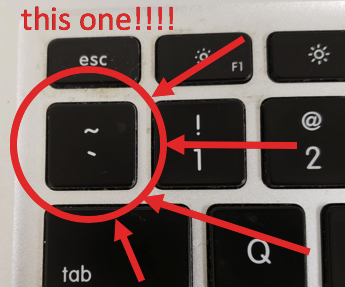
Below, the ` character is not a single quote. It’s called a backtick, and it’s this key to the left of 1 and above tab.
To paste code, you surround it with triple backticks ```. Discord is smart and will let you hit enter after you type them. Don’t worry. Just do it.
You can put the name of the language after the opening ```. No space between the ``` and the language name. For example, if I type:
```mips
main:
li a0, 12345
li v0, 1
syscall
```
It will show up like:
main:
li a0, 12345
li v0, 1
syscall
This works for ```java, ```c, ```mips, ```python and many others.
But you need a newline after the ``` line. If not, it’ll do this:
```mips main:
li a0, 12345
li v0, 1
syscall
```
this will show up like:
mips main:
li a0, 12345
li v0, 1
syscall
Do NOT take screenshots with your phone
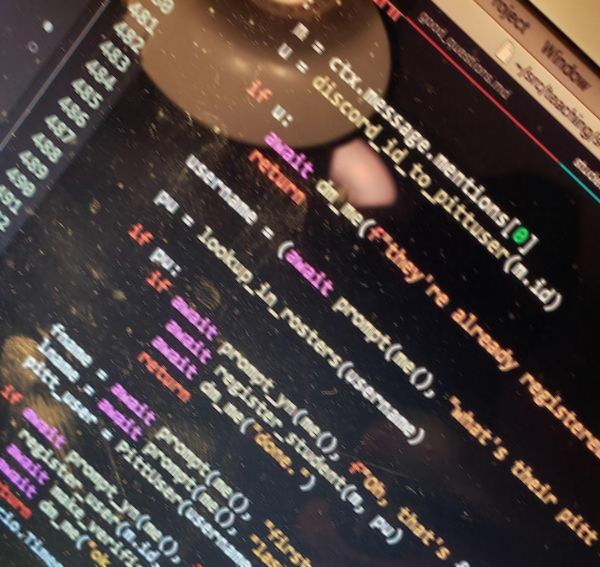
This makes my soul hurt (and you should clean your screen).
Show me your code as text as shown above! Avoid screenshots of code. Often I want to copy your code, add comments to it, move things around etc. (Screenshots of error messages and output are fine though.)
Learn to take screenshots on your computer:
- macOS users click here (tl;dr Cmd+Shift+4 or Cmd+Shift+5 and go from there)
- win10 users click here (tl;dr Win+Shift+S and go from there)
- linux users idfk.
Other text formatting
When you’re typing, you can use Markdown to add text formatting.
Here is a link to Discord’s documentation on Markdown. But the basics:
| Type this… | …to get this |
|---|---|
| *interesting* or _interesting_ | interesting |
| **wow!!** | wow!! |
| `monospace` | monospace |
| ~~ignore me~~ | |
| ||darth vader is luke's father|| | spoiler! |
Sending files
If I ask you to DM me your code or whatever, open a DM with me, and just drag the file into the window.